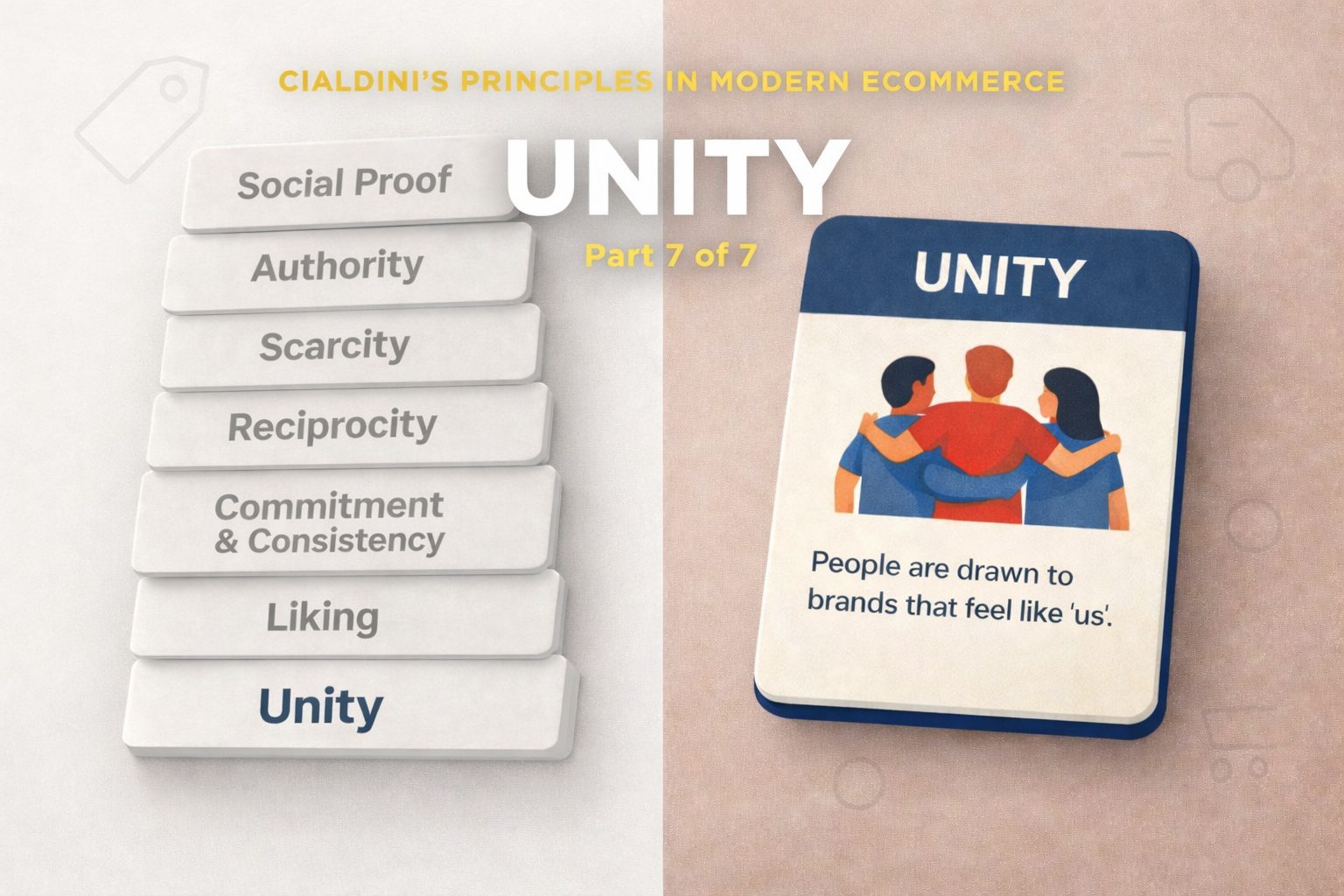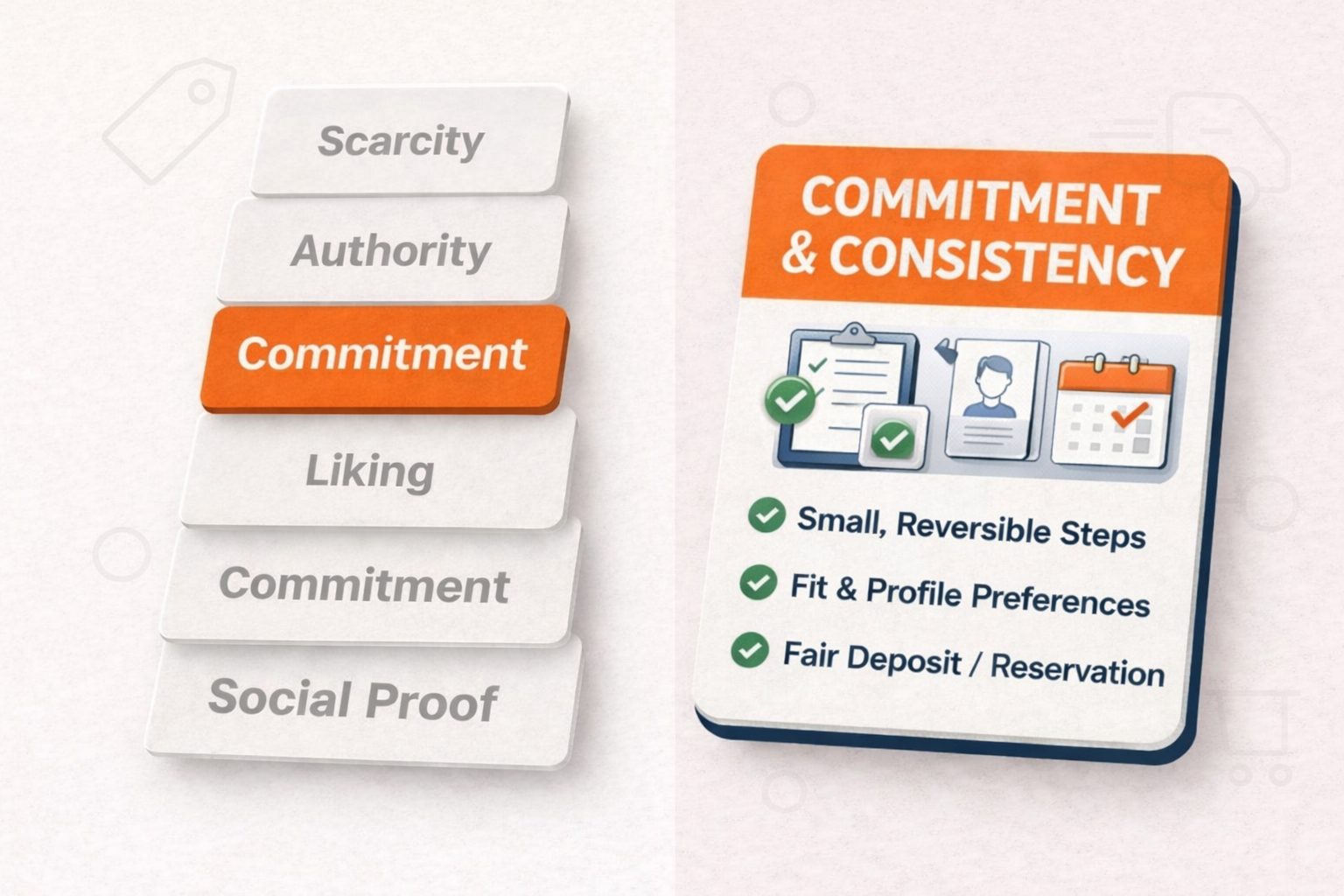We have just completed migrating a local small business website from Magento 1 to BigCommerce and this post is about why the migration was done, why to BigCommerce and how the process went from both business and technical prospective.
The client

Our client is Lighting Ridge Opal Mines – Melbourne based business that educates people about opals, cuts and sells opals and jewellery product made from opals. It is multi-generation family business with a brick & mortar store in Melbourne CBD.
The challenge
Lighting Ridge Opal Mines store was built on Magento 1 Community Edition platform. Magento 1 based store served the business quite well over several years, but now with Magento 1 sunset on a horizon, it was time to migrate to a new platform.
We have a blog post about where a business should migrate from Magento 1, with a decision map. However that decision map has a question mark when it comes to a small B2C business with comparatively simple requirements to a website. Magento 2 is a great platform, but often can be an overkill for such businesses.
Hence we have discussed an alternative solution – BigCommerce.
Why BigCommerce
There were several consideration that leads us to BigCommerce as a replacement of Magento 1 for Lighting Ridge Opal Mines website:
- Platform capabilities. While not as extensive as Magento, BigCommerce nevertheless has solid stack of features that covers all current and foreseeable needs of the business
- Clear migration pathway – BigCommerce has quite good data migration tool, that moves products and customers data from Magento 1
- Ease of support and maintenance. The business shouldn’t pay for hosting, platform upgrade and maintenance, all that is taken care of by BigCommerce and included in monthly fee
- Lower migration budget. We estimated both Magento 2 and BigCommerce migration options and the latter required substantially less efforts, hence a smaller budget
The migration – Magento 1 to BigCommerce
Typically migration from one platform to another involves the next parts:
- The data (products, customers, orders, other content)
- Functionality
- Design (website look&feel)
How did it go in Lighting Ridge Opal Mines store Magento 1 to Bigcommerce migration case?
SEO
Somewhere between design and data we had an important requirement – to save as much as possible the factors affecting website SEO – URLs, meta-data and content. Several points about our experience there:
- Product and category URLs were in general migrated via data migration tool including meta-data
- CMS pages have to be manually re-created, which was substantial part of the efforts
Design
With Lighting Ridge Opal Mines store migration the most time and hence budget were spent on the design and content migration. The brief from the client was to preserve the existing design as much as possible.
So we took one of the stock theme available in BigCommerce and changed it to replicate the design of Magento 1 store.
CMS (pages with general information about the store like About Us) were also re-coded for BigCommerce to save both look and feel and meta data.
Product and customer data
BigCommerce has quite good free data migration tool. It has some limitation, but our source Magento 1 store only used simple products the number was just several hundreds, so the migration well quite well. The products were transferred with all data including images and meta.
Only minor issue we had with products was spam product reviews. We had to bring them from Magento and there is no easy way to delete them. It’s not a big deal, since nobody sees them, but a nuisance.
Customer data migration went a bit less smooth, we had several customers, whose data wasn’t properly migrated, required manual fixes. But it was a small percentage, less than 1% of the total number.
Functionality
We have found the ways to replace all the required functionality that was used on Magento 1 website:
- Shipping rules and logic in BigCommerce is quite similar with used in Magento (simple table rates), the business case was simple, so it was not an issue at all
- All payment methods required (Paypal and Stripe) were also supported in BigCommerce out of the box
- Product image zooming is supported out of the box
- The theme we selected has support of home page slider/carousel
Deployment
The deployment is comparatively simple – you change DNS records for the website, so it points to BigCommerce severs instead of an old Magento server.
There was a little hick-up in the process when we have found that the client DNS registrar doesn’t support CNAME record for root domain, but it was resolved quite quickly with alternative approach (making A record instead).
The result

New BigCommerce website screenshot, the design was preserved
Early tests with Google Pagespeed insight tool shows pretty decent speed of a new website:
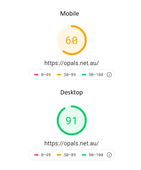
We have conducted a training session for Lighting Ridge Opal Mines team about BigCommerce use, they have found user interface easy to use and manage orders and website content.
The conclusion
If you run a website on Magento 1, especially B2C one and your business requirements are quite simple, you have limited budgets to both migration and support maintenance – BigCommerce is definitely a viable eCommerce platform to consider.
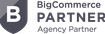
Magenable is an official BigCommerce Partner and happy to assist you with Magento to BigCommerce migration, contact us for a free consultation