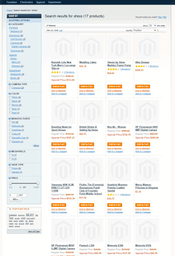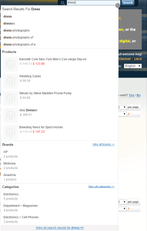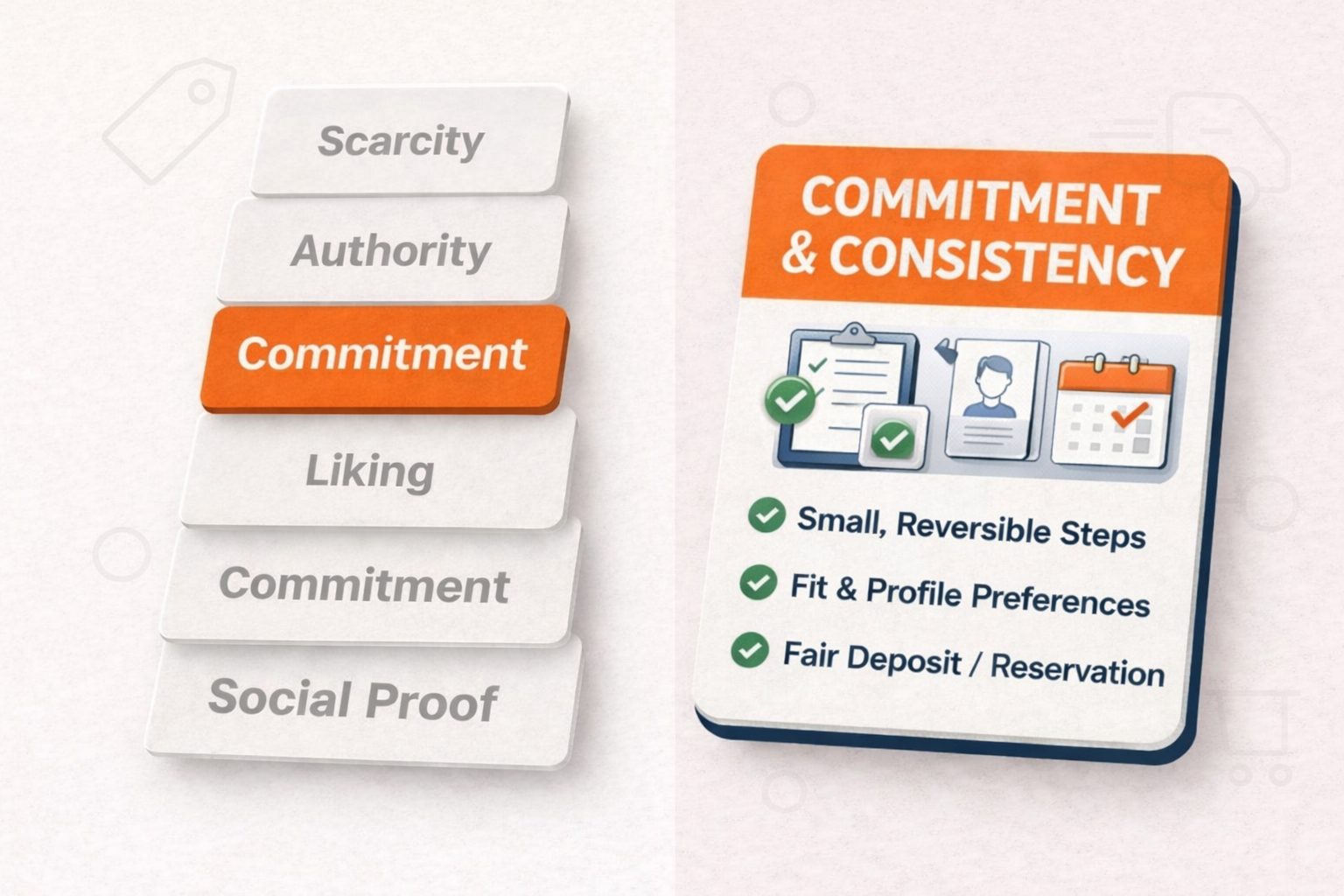Today we’ll review the last self-hosted extension from our Magento Site Search research plan, Solr Bridge extension for Magento.
Similar with previously reviewed Blast Search Lucene, Solr Bride Magento extension is based on Lucene/Solr, which is one of the most popular open-source search technology. We’ve used official Solr Bridge demo for our analysis.
Functionality
General search quality of Solr Bridge
Search relevance and ranking
We’ve searched for dress in our sample search. The results are rather disappointing: we see here any product where ‘dress’ is used in the description and the ranking isn’t smart at all, products that are not dresses are listed before actual dresses. Solr Bridge seems to search not only products, but also categories and brands, but while other than products results are visible in auto-suggest area; we’ve noticed only actual products at the search results page. The extension description on Magento Connect also declares the search on CMS pages content, but it didn’t work on the demo we used, even in auto-suggest area.
The results for single and plural forms are very different: for example search for ‘dresses’ returned much less results (8 versus 17 products for ‘dress’), so looks that Solr Bridge doesn’t really understand plural forms of the words well.
Understanding of typos and mixed word orders
Typos
Work with typos produced mixed results. When I searched for ‘dresx’ the search understand that I am actually looking for ‘dress’ and showed me search results for correct term.
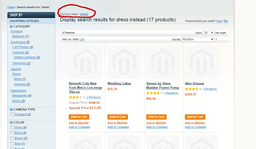
Solr Bridge Magento extensions: understanding typos
However when I search for ‘pelevision’ (instead of ‘television’) Solr Bridge failed to recognise the typo.
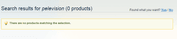
Solr Bridge Magento extensions: fail to understand typo
It seems that the probability to catch the typo is higher when the mistake is done at the end of the word, similar with Blast Search Lucene. Probably it is Solr/Lucene technology specific issue.
Mixed word order
Mixed order of the words doesn’t confuse Solr Bridge search, this test is passed.
Understanding of jargon and synonyms
In this test we’ve tried to search for ‘thongs’ to see, will we get any sandals. The test was passed, but apparently through use of products tags rather then understanding synonyms by underlying search engine.
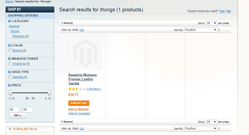
Solr Bridge Magento: search results for ‘thongs’
When we compared searches for ‘notebook’ and ‘laptop’ the results were quite different: 280 products for ‘notebook’ versus 640 products for ‘laptop’ with different products listed in both cases. It confirms the hypothesis that Solr Bridge doesn’t work well with synonyms.
Abbreviations
We’ve did our test by trying to find “hdd” having “hard (disk) drive” in mind. Search for ‘hdd’ returned us number of products with “HDD” in product name or description, but not a single from existing hard disk drives. Hence we count it as failure.
Special characters
Based on our tests with double quotes as a common way to write inches, Solr Bridge doesn’t really understanding special characters. Search results are partly relevant due to partial match of numeric part, the quotes looks to be ignored.
Our overall impression from Solr Bridge search quality – “Not so good”. The main problem is the ranking that doesn’t take into account where the searched work is encountered, hence for broad search more relevant results can be buried under less relevant hence damaging user experience and ultimately sales from the online store. If you look for dresses you probably want to see dresses first, not after cakes.
Auto-complete and auto-suggest
Sorl Bridge Magento extension has not bad auto-suggest feature. It suggests your possible words starting from what you type and also show you matching results in products, brands and categories.
Search query pre-fill on search results page
This functionality is supported: search query is saved in the search box.
Faceted search
Supported as well in Solar Bridge extension, so search results can be further filtered using faceted search filters.
Non-functional information about Solr Bridge
Price
Solr Bridge is more expensive than other self-hosted extensions we’ve reviewed: the extension price is 450 Euro or a bit over $505 USD. The price is one-off, no subscription is required.
Deployment type
Solr Bridge requires you to install Solr (pre-configured instance provided) and Magento extension on your own infrastructure.
Ease of installation
Deployment may be more complicated than with Blast Search Lucene due to need to install Solr, according to the Solr Bridge author it requires 2-6 hrs.
Magento extension popularity
Solr Bridge Magento extension has 566 installation according Magento Connect data (05 Oct 2015).
Magento Connect user review score
Solr Bridge has 4.4 stars rating on Magento Connect and 26 reviews.
Last release of Magento extension
The last version release was done 2015-06-23, version 1.10.0.1 Interesting to note that vendor website features much older release (v.1.6).
Company or individual behind the solution
Solr Bridge’s author is Hau Danh, apparently (based on mobile phone number), the developer is based in Vietnam.
Stores that use this solution
Solr Bridge website features couple dozens of merchants who use the solution. You can follow the reference #4 at the end of this article and visit Solr Bridge page to find this list.
Conclusion
Based on the results of our quick study Solr Bridge performs not as good as other self-hosted solutions (Blast Search Lucene and Sphinx Search Ultimate) we checked and costs more. Our biggest concern is ranking of search results. Installation of Solr Bridge also more complex than other self-hosted solutions. So while there are probably some hidden gems that we overlooked (like for example faster indexing that is important for website with extensive product catalogues) we would consider other options first. It is fair to note that Solr Bridge is still better than Magento default search in many aspects, like working with typos and auto-suggest.
Stay tuned (follow us on Twitter, G+ or subscribe to the newsletter), in the next articles we’ll review other Magento site search solutions.
References:
- Solr Bridge official Demo store used for this research
- Right search for eCommerce website (Magenable)
- Solr Bridge on Magento Connect
- Solr Bridge on vendor website