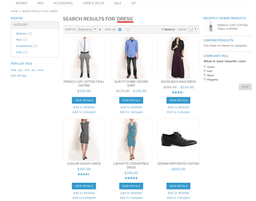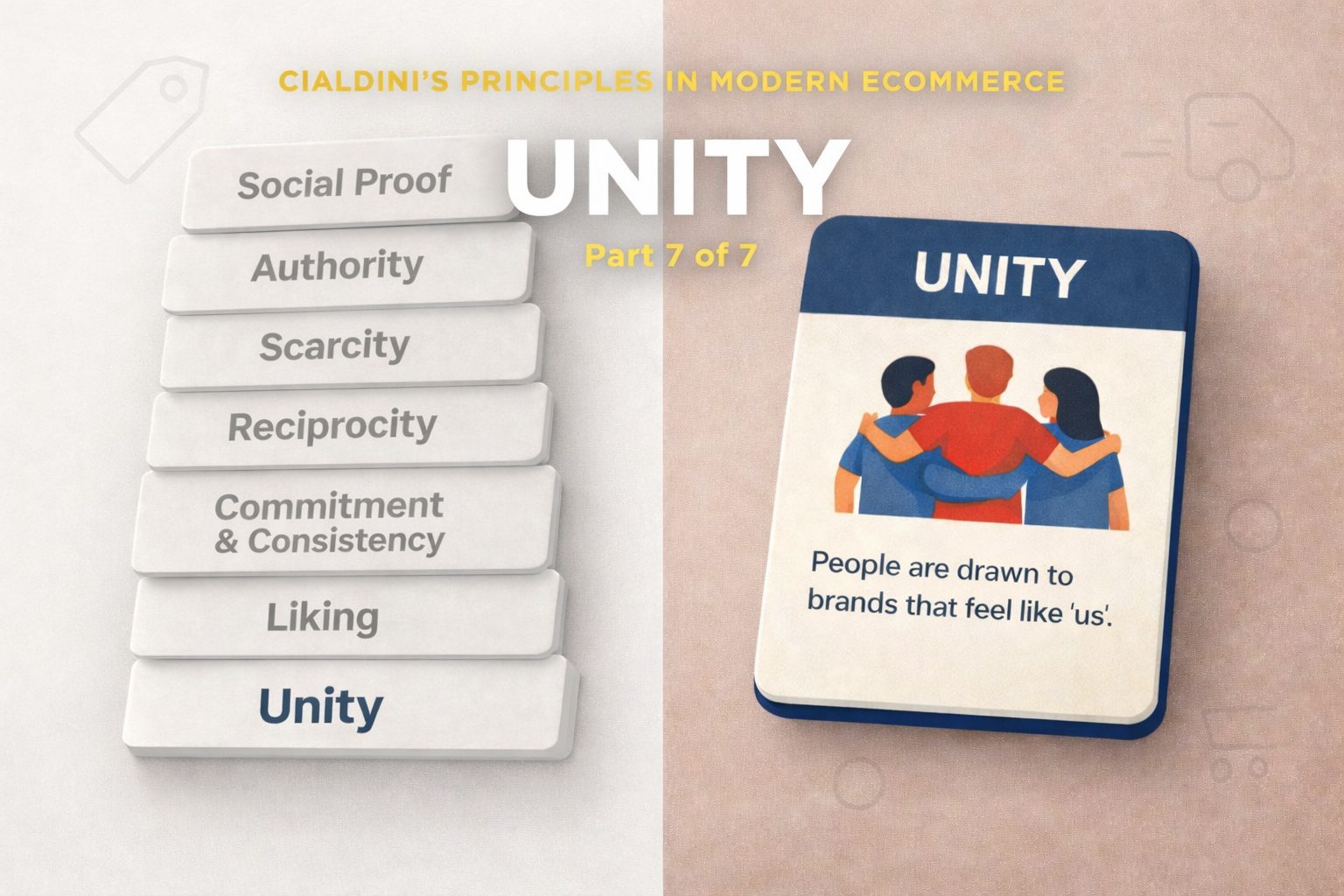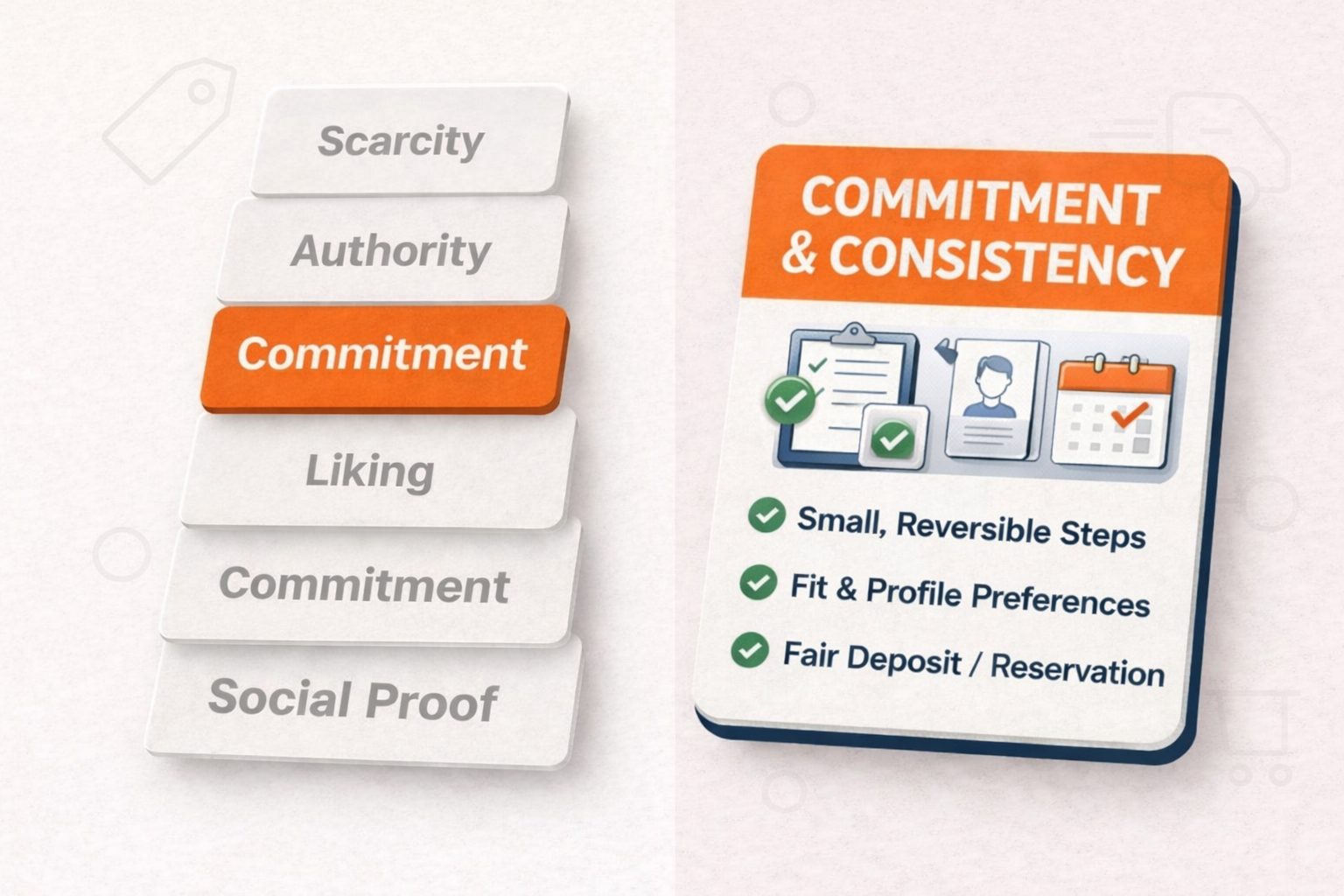This is the 1st article in the series where we are reviewing Magento site search solutions. Site search is important component of online store, especially one with extensive product catalogue, it can significantly boost conversion and improve user experience. We’ve decided to start our research from the option that available in Magento Community Edition out-of-the-box. Is it as bad as many people think?
Let’s have a look and see. As a sample website we’ve used Magento demo store from Nexcess. In the research we’ll follow the framework defined in the previous post.
Functionality
General search quality of Magento CE default search
Search relevance and ranking
Screenshot above illustrates what you get with default Magento Site Search as a search result with keyword “dress”. As you may notice, the dresses are found, but there are not only dresses and actual dresses are not in the top positions. It looks like the search works pretty straight forward: if there is a word “dress” anywhere in searchable product attributes, such product will be listed. It doesn’t matter, where this word – in product name or somewhere in the middle of detailed description; the order of result isn’t clear, maybe follow some internal id. The results look manageable with limited number of products in demo store, but in the real one, with big number of SKUs you’ll lose sales if list shirts ahead of dresses for our sample search request.
There are only products listed, not product categories (the demo store has category “Dresses&Skirts” under Women, but there is no reference to it anywhere in search results).
Understanding of typos and mixed word orders
Typo
Search for “fress” (instead of “dress”) gives me no any result, so typos are not detected and understood.
Mixed word order
Let’s try to search for “dress maxi” having in mind a product called “maxi dress”.
As you see the relevant product is listed, but far from the expected position.
Understanding of jargon and synonyms
Let’s go to men’s fashion now and try to search for “trousers”
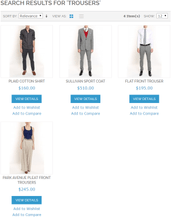
Magento default search: synonyms.
As a result we’ve got products with “trousers” in the name and description (again, actual trousers there are not at the top of the list), but not any product called ‘pants”, which is a synonym for “trousers”. Search for ‘strides’ (Aussie slang word for trousers) doesn’t bring any results.
Abbreviations
Similar with above, Magento CE default search doesn’t really understand abbreviations, it will find the products only as long as abbreviation is used in the attributes.
Special characters
Again a miss here, there is a product in the demo with 2.5 inches screen, but if you look for 2.5″ there will be no results
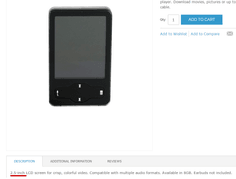
Magento default site search: work with special characters
The conclusion of this section is that indeed, out-of-the-box Magento Community site search provides pretty basic functionality, doesn’t support nice features that makes site search more useful and the ranking is a mess.
To be fair to Magento CE default search, some of these issues can be addressed via settings in “Catalog > Search Terms” section of admin interface, where you can define synonyms (abbreviation and jargon also can go there) and typos/misspelling and link them with ‘main’ word or a special page. However this requires configuration of every single work, out-of-the-box it doesn’t understand any even basic synonyms and typos, which means significant amount of manual work for the team that supports the store.
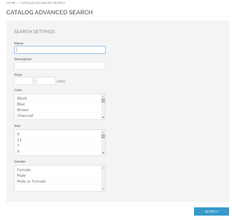
Magento CE: Advanced Search
Another thing to note, is that Magento CE has Advanced Search, where users can define what fields to search, use of it partly address the issue or relevancy (if you search for dress in only product name, you’ll not get shirts listed).
Auto-complete
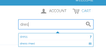
Magento CE out-of-the-box site search: auto-complete
Magento default search has basic auto-complete functionality, as you see if you start to type “dres” it will provide you with couple options.
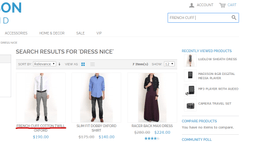
Magento CE default search: auto-complete
The suggestions here are based on the previous searches (we’ve looked for “dress maxi” that is how this suggestion appears). So don’t expect it will automatically populate a product name starting from search term here. Problem however, that this form is buried in the footer in default Magento CE install, so hard to find and is rarely used by website visitors.
Auto-suggest
Magento Community default search doesn’t provide such functionality. You can try to do something with that via “Catalog > Search Terms” configuration, but as we stated above it will be laborious task and nothing will pop-up in the search box.
Search query pre-fill on search results page
This functionality is supported, so if you want to amend your search phrase, you don’t have to type again.
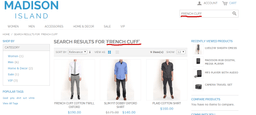
Magento CE OOB search: search results page
Faceted search
As you see from the screenshot above, this handy feature is supported, so this box is ticked for Magento CE default search.
Non-functional things
Price
Naturally the price here is nil/zero, default Magento CE site search is included in free Magento Community.
Deployment type
Hosted – part of Magento install.
Ease of installation
Super easy since is installed out of the box, configuration however (setting search terms in “Catalog > Search Terms”) may be quite time consuming.
We are skipping other criteria from our framework (Magento extension popularity, Magento Connect user review score, Last release of Magento extension) as not relevant for out-of-the-box component, , part of Magento core rather than extension.
Company or individual behind the solution
Magento (division of eBay Enterprise)
Stores that use this solution
We don’t know any popular store that uses Magento CE default site search, which is totally understandable taking into account its limited functionality.
Conclusion
Like it Magento/Ebay Enterprise or not, but default Magento Site Search available in Community Edition provides pretty basic search functionality and we don’t recommend it to be used for any serious online store. The problem is that not only it doesn’t have many handy features as auto-suggest, but also seriously lacks fundamental site search functionality – providing relevant search results.
Hence stay tuned (follow us on Twitter, G+ or subscribe to the newsletter), in the next articles we’ll review better Magento site search solutions.
Update: Magento CE default search can be improved a bit in terms of relevancy if its settings (Type) are changed from “Like” to “Combined” or “Fulltext”, see article in the reference #4 and comment from Igor Minyaylo.
References:
- Magento CE demo-store used for this research, provided by Nexcess
- Right search for eCommerce website (Magenable)
- Magento Community User Guide (Search section)
- How to set-up Magento CE default search advices at StackExchange