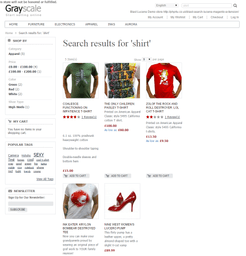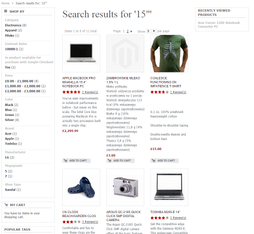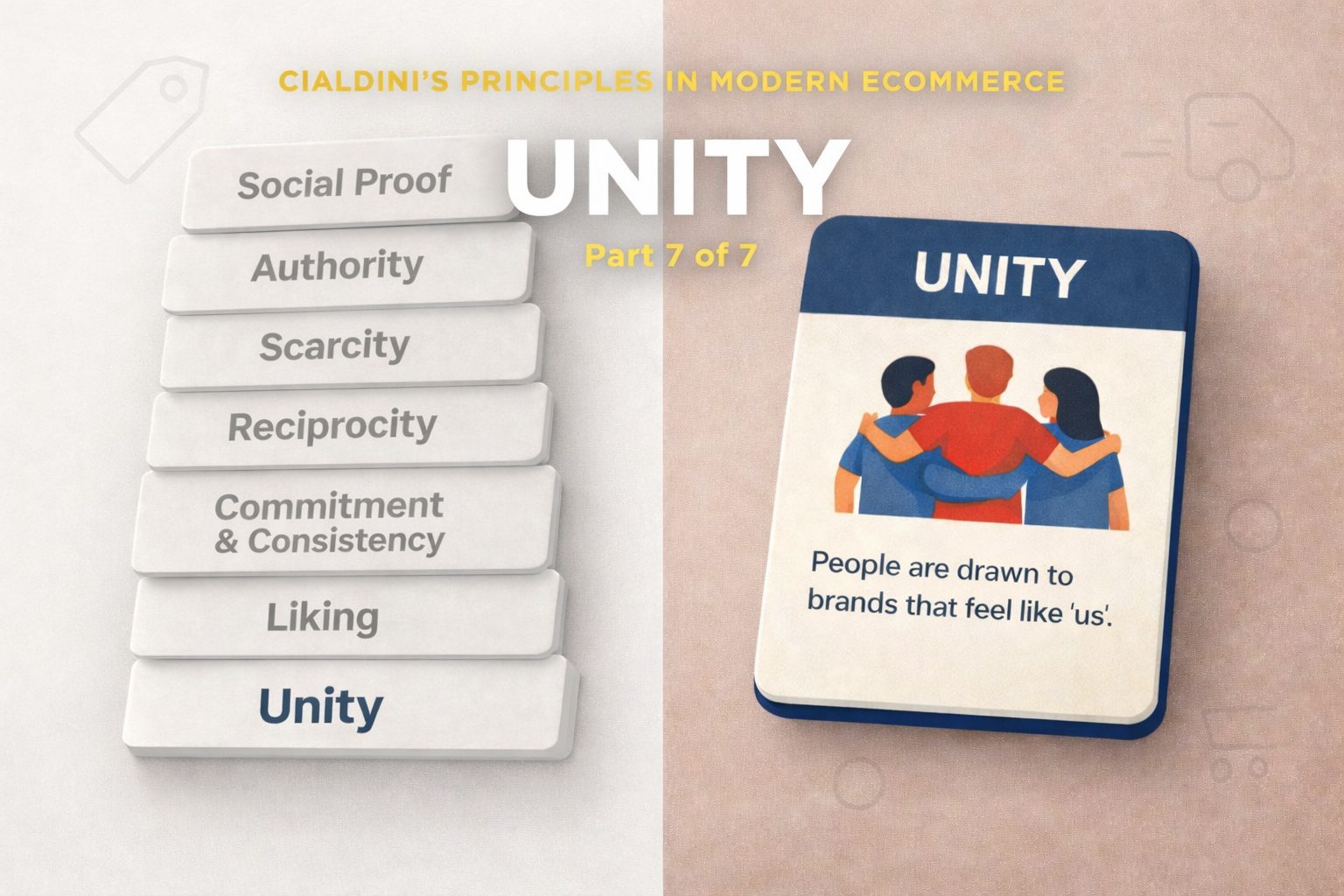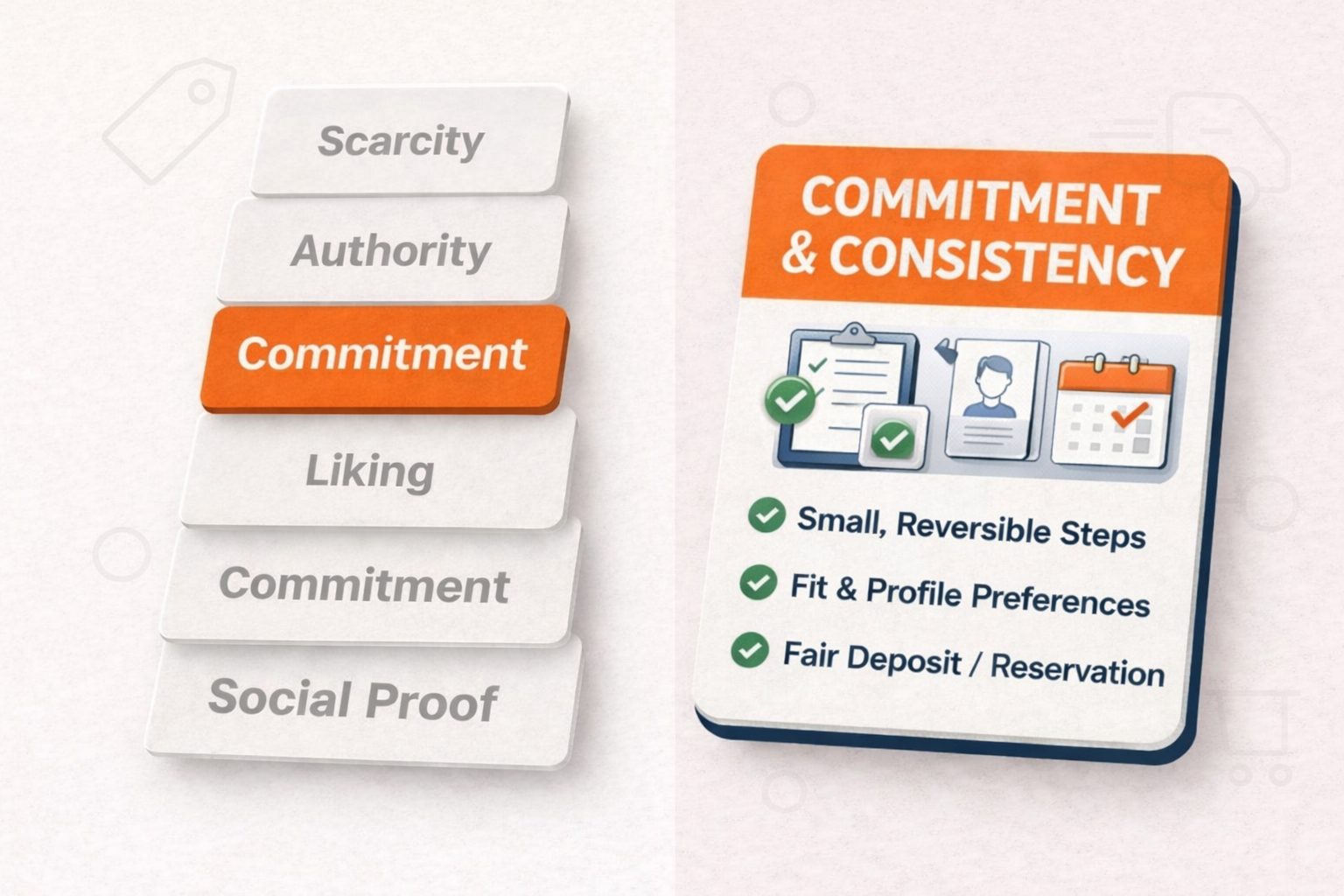This article continues the series about Magento site search solutions. We have already reviewed Magento Community Edition out-of-the-box search and Sphinx Search Ultimate. Now we’ll check another self-hosted solution – Blast Search Lucene extension for Magento eCommerce.
Blast Search Lucene is powered by another very popular open-source technology – Lucene. We’ll use demo online store from the extension description page at vendor’s website. As with other cases, we’ll follow the framework outlined in the first post of the series.
Functionality
General search quality of Blast Search Lucene
Search relevance and ranking
There are no dresses in Blast Search Lucene demo store, so we had to change our search to other piece of closes. Screenshot above shows search results for “shirt”. The results are fine here: actual shirts (more precisely t-shirts, there are no real shirts at the store) are listed on top. Another product (shoes that according description is fits well with shirt) listed the last. It is better that with Magento default site search and in par with Sphinx Search Ultimate extension in terms of quality of ranking. It seems that the extension only search within products, no categories or CMS pages are presented in search results. Blast Search Lucene understand plural form, search for ‘shirts’ returns the same results.
Understanding of typos and mixed word orders
Typos
I had mixed luck with understanding of typos: search for “hoes” (instead of “shoes”) gives me no results. However search “shos” returned me page with shoes.
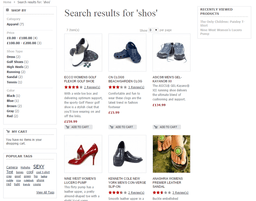
Blast Search Lucene, typos, search results for “shos”.
Another example of that mixed result was the fact that search for ‘noka’ returned me page with Nokia phone, while search for ‘hokia’ showed no results. It seems that the extension recognise the typos at the end of the words, but struggles to understand ones at the beginning.
Mixed word order
I’ve tried to search for “Only Children” (this is partial name of one product) and “Children Only”. Blast Search Lucene has passed this text as you see on the screenshot below.

Blast Search Lucene, mixed word order
Understanding of jargon and synonyms
We had to come with different test here, there are no pants/trousers in the product catalogue of Blast Search Lucene demo store. So we’ve looked for “thongs”. To my surprise Blast Search Lucene has found proper result here.
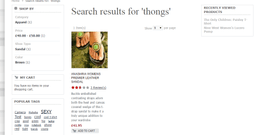
Blast Search Lucene, synonyms
We’ve also tried to compare searches for ‘notebook’ and ‘laptop’ and the results were good – same products were displayed. It may be be related with user tags rather than built-in synonyms, but nevertheless the results here are not bad.
Abbreviations
Here we’ve tried “hdd” as an abbreviation for “hard (disk) drive” and looks like other Magento site searches we reviewed earlier Blast Search Lucene doesn’t really understand this abbreviation: there are 5 products in “Hard Drives” category, but nothing was found when we looked for ‘HDD’.
Special characters
After testing different searches with double quotes as a replacement of inches it looks like while Blast Search Lucene doesn’t really understand the meaning of this special character, partial search match provides fair results, at least with the limited catalogue available at demo store.
In general overall search quality of Blast Search Lucene is definitely better that Magento CE default search and more or less in par with Sphinx Search Ultimate extension we reviewed earlier. As a pro it seems to work a bit better with synonyms, however Blast Search Lucene only look through product data, so CMS and category pages are not covered by search.
Auto-complete and auto-suggest
If you are interested in auto-complete functionality Blast Search Lucene requires a separate extension from the same vendor (also it reported to be compatible with some 3rd party auto-complete extensions). With this extension the products and categories that match the keyword you enter in search box appear underneath with images and prices.
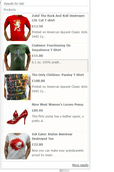
Blast Search Lucene, auto-complete
Search query pre-fill on search results page
This feature is supported by Blast Search Lucene, so users can modify search query if needed. It may be a bit hard to use, because the field isn’t repeated at the centre of the page, you have to use search box in the top right corner.
Faceted search
Also supported in Blast Search Lucene as you may see on screenshots above, so you can filter your search results easily.
Non-functional information about Blast Search Lucene
Price
Extension pricing, converted to US dollars at current rate (1.55 USD per GBP) with original GBP prices for reference.
- Blast Search Lucene Full v2.2.6 – $77.5 (£49.99)
- Blast Search Autocompleter – $46.5(£29.99)
There is also free version of Blast Search Lucene available with limited functionality. Apparently Blast Search Lucene is for Magento Community Edition only, probably because Magento Enterprise has its own built-in Lucene/Solr search.
Deployment type
Blast Search Lucene is a Magento extension that should be deployed on the server where your Magento store is hosted. It doesn’t require subscription to external service. It uses PHP port to Lucene, so no need to install full Lucene search on your server.
Ease of installation
The extension is reportedly comparatively easy to install, in few more complex cases (like Chinese version of the website), users reported that support helped to resolve the issues they faced.
Magento extension popularity
Blast Search Lucene is one of the most popular search extension with 1,415 installation (paid Full version) reported on Magento Connect (15 Sep 2015).
Magento Connect user review score
Blast Search Lucene Magento Connect rating is 4.8/5 with 75+ reviews.
Last release of Magento extension
The last version is Version 2.2.3 with release date 2014-06-02 according Magento Connect. Vendor website features version 2.2.6
Company or individual behind the solution
The extension is built by Marcin Szterling, a developer from UK trading as Php4u Ltd.
Stores that use this solution
PHP4U website has couple dozens of references to the websites that uses Blast Search Lucene including couple Australian merchants – http://www.haines.com.au/ and http://www.winedirect.com.au/
Conclusion
Blast Search Lucene is definitely a step forward comparing with default Magento search and provides much better search quality. With quite affordable one time pricing and good reviews it is a good option for Magento Community merchants, especially if search within CMS pages isn’t important for them.
Stay tuned (follow us on Twitter, G+ or subscribe to the newsletter), in the next articles we’ll review other Magento site search solutions.
References:
- Demo store with Blast Search Lucene used for this research
- Right search for eCommerce website (Magenable)
- Blast Search Lucene on Magento Connect
- Blast Search Lucene official page on PHP4U website