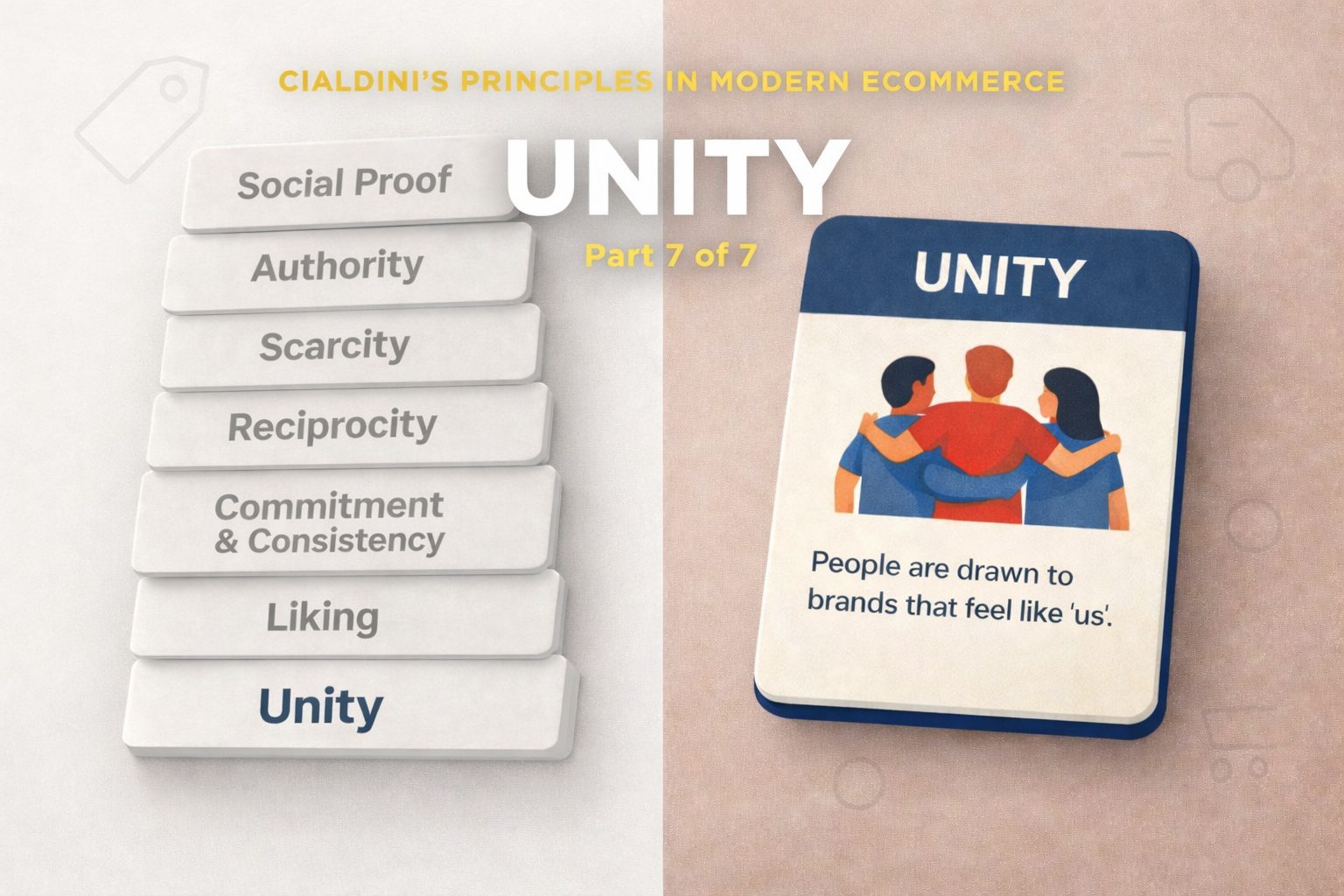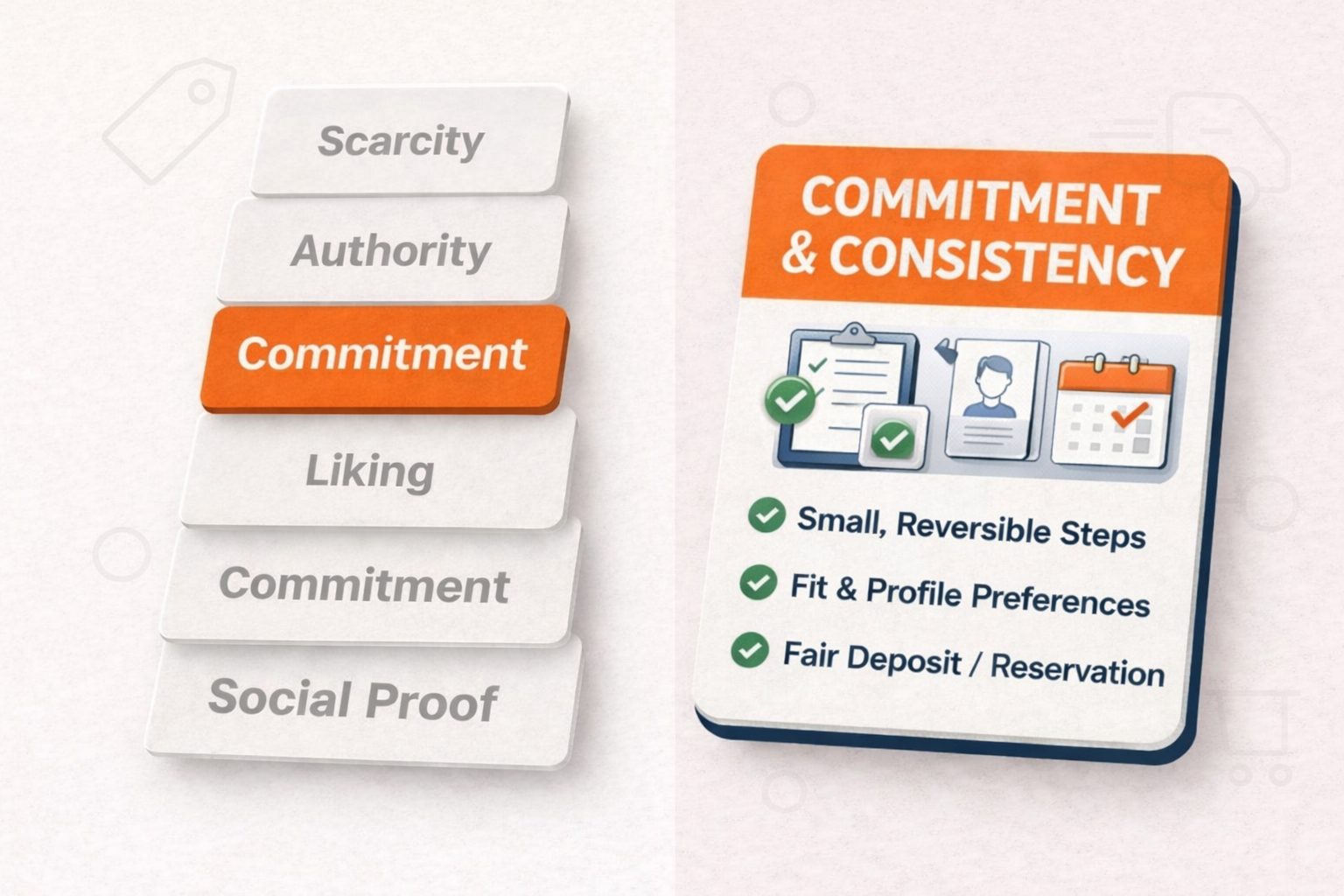Site Search – Your Chemist Shop screenshot
Your Chemist Shop case study
One of the presentations at recent Magento Live Australia conference was from Rania Awad, General Manager, E-Commerce of Your Chemist Shop. There was a section in her great presentation about how important is site search for online stores. Just several figures Rania shared:
- Visitors who use search spent 6.5 more time on the website (8 versus 1.5 minutes in average);
- Site search contributes around 60% to the store revenue;
- Conversion from site search is 2.5 higher than ‘regular’;
But maybe it is just anecdotal evidence and site search isn’t such important for wider sample of retailers? Apparently it isn’t – the importance of site search in confirmed by other studies:
- A report from SLI System shows that for Sutton Seeds shows that site search generated 41% of revenue, while had been used by just 15% of visitors;
- Screen Pages (UK based agency, specialises in Magento) report based on stats from 21 websites indicated that visitors that use search converts 1.5 time better
For me it looks like at least good enough to investigate the issue further and see, how you can make site search better on your store.
What is great eCommerce site search?
OK, site search is important, but what does it mean to have a good site search for online store, what is the difference between good and bad site search?
To answer that question I studied a comprehensive research published this year by Baymard Institute. They analysed top 50 US retailers and have evaluated their site searches using comprehensive usability guidelines. Here are the extracts from the best practices recommended:
- Search by product name and model number. Make sure that site visitors can do it and ideally your search engine is smart enough to allow them to do a typo or two and still display references to right products. And it isn’t only about illiterate users, the common source of typos is phonetic misspelling, when users only heard product name, but not sure how to spell it.
- Smart work with terminology/jargon and synonyms. We use different words to refer to the same objects. For example “laptops” can be also called “notebooks”, so if you use one term on the website, your customer uses another in search and your search isn’t smart enough – you may lose a sale.
- Correct work with special symbols. Good example of that can be “13” laptop”, many people will use this search query, not “13 inch laptop”. Good search engine should understand both actually.
- Understanding abbreviations, like MFC for multi-functional device or PC for computer.
- Auto-completion and auto-suggestion. While it is quite common practice, it is important to do it in right, otherwise it may harm rather than help your business. Typical problems with auto-suggestions are:
- Dead ends (term suggested have not linked to any page);
- Ambiguous suggestions, making users unsure, which one to follow. An example there was suggestions of “samsung adaptor” and “sumsung adapter” when user started to type “samsung adapt”;
- Redundant and duplicate suggestions, more than one same keyword displayed as suggestion. It happens particularly when auto-suggestion logic based on past searches and user used the same keyword several times;
- Pre-fill search query in the search box on the search results page. It helps users to refine the query if they are not happy with the first results. Users just hate to re-type, especially on touch-screen devices.
- Employ faceted search, especially if you have extensive catalogue. Faceted search is an ability for user to filter and sort search results based on set of certain search parameters (like product attributes – price, colour, size, etc). As with auto-completion/suggestion it is important not just have it, but implement it right, so it helps your users rather than confuse them.
- Have meaningful breadcrumbs when users come from search results page. Ideally there should be both history and hierarchical based breadcrumbs, so users can both return to search results and go up to the store hierarchy from there.
In addition to that, as a basic recommendation – put some time and efforts to:
- Place your search box prominently, it shouldn’t be hidden somewhere in the far corner and require complex activation. I admit that this website is guilty here and our own search box placed exactly this not so prominent way, but we are not online store;
- Dedicate time and efforts to design good search result page
Who have the best ecommerce site search?
Probably you wonder, what companies have the best site search. According to Baymard Institute study referred above, the list of the online stores with the best site search (among top 50 US retailers):
- Amazon
- Walmart
- Newegg
- Wayfair
- Sears
- Walgreens
- Lowe’s
- Office Depot
- Shoebuy.com
- Build.com
Interesting to note that all top 5 and 7 out of 10 retailers from the list above have already configured Google Sitelink Search.
Site search analytic
Wouldn’t it be nice to know exactly what your prospects and customers looking for and without expensive marketing researches? I bet it is important and analysis of site search results is a great source of this information. Let’s admit that it doesn’t cover all categories of customers and prospects (some of them just didn’t visit the website or don’t use site search), but anyway it is very valuable information that can be used in business far beyond optimising site search user experience.
If you run Magento store you can find that information under Reports/Search Terms.
You can also configure site search to be visible in Google Analytics, check references section for the link. It isn’t hard, takes several minutes to do.
Site search in Magento
While I am a big fan of Magento, I have to admit that out-of-the-box search there, especially one in Magento Community Edition is far from ideal. I plan to write an overview of how does default search from Community and Enterprise edition correspond with the best practices and what can be done to improve it in follow-up articles, so you are welcome to subscribe to our newsletter (see the box it right hand column or you may notice this annoying yellow pop-up when you reach the bottom part of the page) to make sure that you don’t miss it.
References
- Rania Awad presentation on Magento Live Australia 2014
- SLI System press-release about Sutton Seeds
- Screen Pages report about site search on 21 eCommerce websites
- “The Current State Of E-Commerce Search“, Baymard institute article in Smashing Magazine
- A benchmark of 50 e-commerce search engines ranked by usability by Baymard institute
- Google Analytics help article about Site Search setting