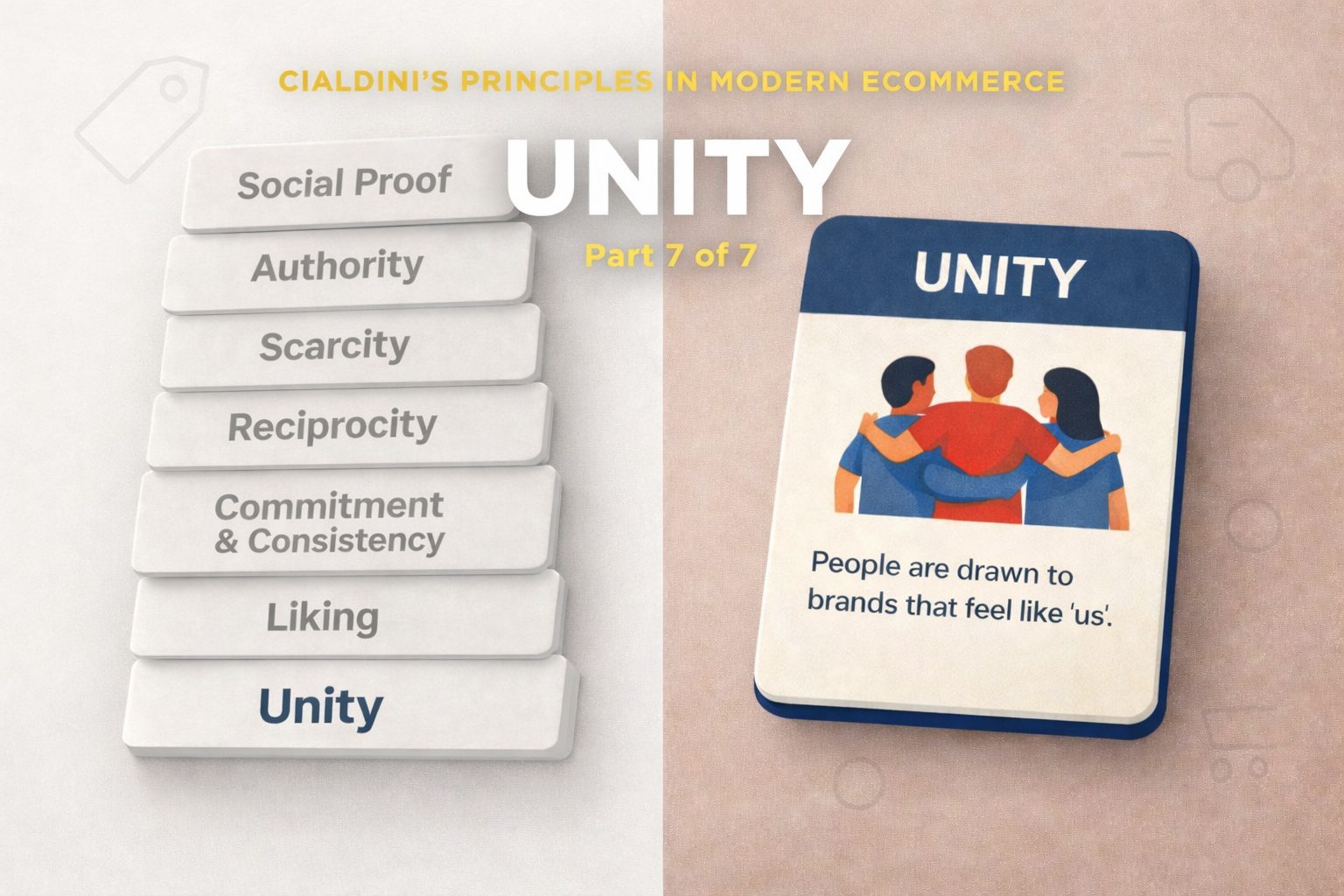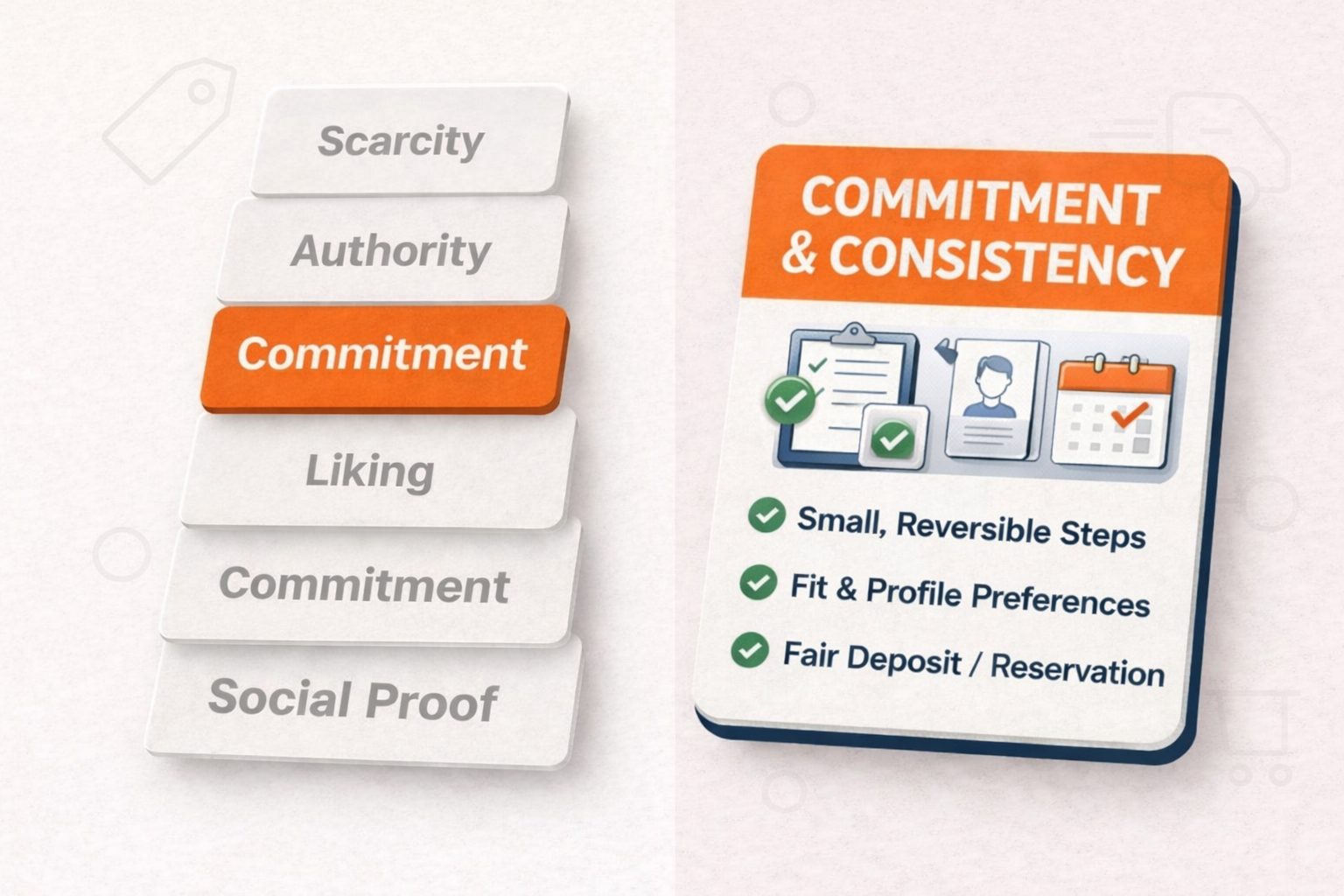Magento Multi Source Inventory (Magento MSI) was released few years back, but still confuses many merchants. In this post we will explain what is Magento MSI and how it may help your business.

Background and the concept of sources
Before Magento MSI was introduced, Magento has a single source of inventory. What does it mean? It means that inventory Management in Magento was very simplistic – even if you have multiple websites powered by Magento all of them have just one, single source of inventory.
That simplistic concept doesn’t reflect the real business situation for any merchant who has more than one warehouse:
- You may have more than one warehouse, each serving separate geography like Australian warehouse serving Australian customers via .com.au website and American warehouse, serving US customers via .com website, all within Magento. Happens very often with DTC brands
- You may have multiple brick and mortar stores and warehouses for a single Australian website and want to optimize your operation and provide not just online delivery, but ability to buy online pickup in store (BOPIS). Very typical setup for a larger national businesses
- You may have multiple websites for different geographies and each of them is serviced by multiple warehouses and brick&mortar stores
All warehouses and brick&mortar stores in the examples above are sources of inventory, that potentially can be used for online orders fulfillment.
Without MSI in all that cases you had to find a work-around for running your online store in a way that reflects your situation. That work-around includes installing multi-warehouse extension to Magento and/or building integrations with external inventory Management platforms.
With Magento MSI introduced you don’t need a 3rd party extension to support multiple inventory sources in Magento anymore. You still need to integrate with your inventory management system.
Magento MSI capabilities
Magento Multi Source inventory is a flexible built-in way to manage multiple source of inventory and link that inventory to one or more websites powered by the same Magento installation. Running multiple websites from a single application is one of the most popular reasons to select Magento among competing platform. Both multi-site and MSI are supported in both Open Source and Commerce version of Magento/Adobe Commerce.
MSI main concepts are sources, stocks and sales channels
Sources
Source in Magento MSI refers to a physicals location that used to store your business inventory. Typical source is a warehouse, but in addition it may be a brick&mortar store or some partner location.
Stocks
Stock in Magento MSI is a virtual entity, representing aggregated inventory from one or several sources. A stock then can be linked to your website.
Sales channels
Typical sales channel supported in Magento out of the box is a website. In more general terms and in the future, an external marketplace or an mobile application can be a channel. With customization a Magento customer group, or storeview can be set as a sales channel.
Examples of use
Example 1. A classic, simple example of Magento MSI setup:
- A merchant has 2 websites – AU for Australia and US for United States
- There are 2 warehouses, one in Australia and one in USA, each of that warehouses becoming a sources
- There are 2 stocks: one for AU and one for US, each linked to one corresponding source
Example 2. A more complex example (from Magento/Adobe official documentation)
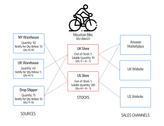
Here we have 3 sources (2 country warehouses and one external partner- Drop Shipper). Drop-shipper is added to both US and UK stocks. Then each stock is linked to corresponding country website and in addition to Amazon Marketplace.
Example 3. A possible setup of mid-size business working in AU and NZ markets online and on the ground, plus selling online internationally.
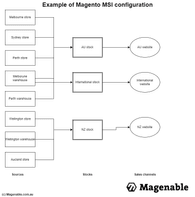
Here we have both warehouses and B&M stores connected to the stocks serving national websites. International website is server solely by Melbourne warehouse.
Linking different sources with different websites though stocks is a core functionality of Magento MSI, but it is not all, there are several other things that may be useful for a business.
Pick-up in store
In our last example there were several brick and mortar stores linked to AU and NZ stocks and websites. Magento allows you making a source available for pick-up. Moreover, you may define it on each source basis and define the radius from what distance to offer such pick-up.
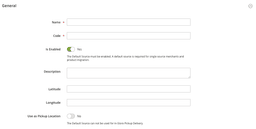
The distance from a customer to store is calculated using Google Maps API or based on offline postcode based distances matrix.
Prioritization of sources
If your stock is linked to multiple sources, you may set a priority – from where to take inventory for order fulfillment the first, the second, the third etc.
For example you may prefer to first ship stocks from your special ecommerce warehouse, then from your general warehouse and finally from the stores.
Final notes
As you may see Magento MSI is very useful functionality for any business that has more than one inventory source. While it may look a bit confusing at the start, once you familiarize yourself with it, the solution is logical and flexible.
Magenable happy to assist merchants configuring Magento MSI and integrating it with ERP/Inventory Management Platforms. Contact Us to discuss how we may help.