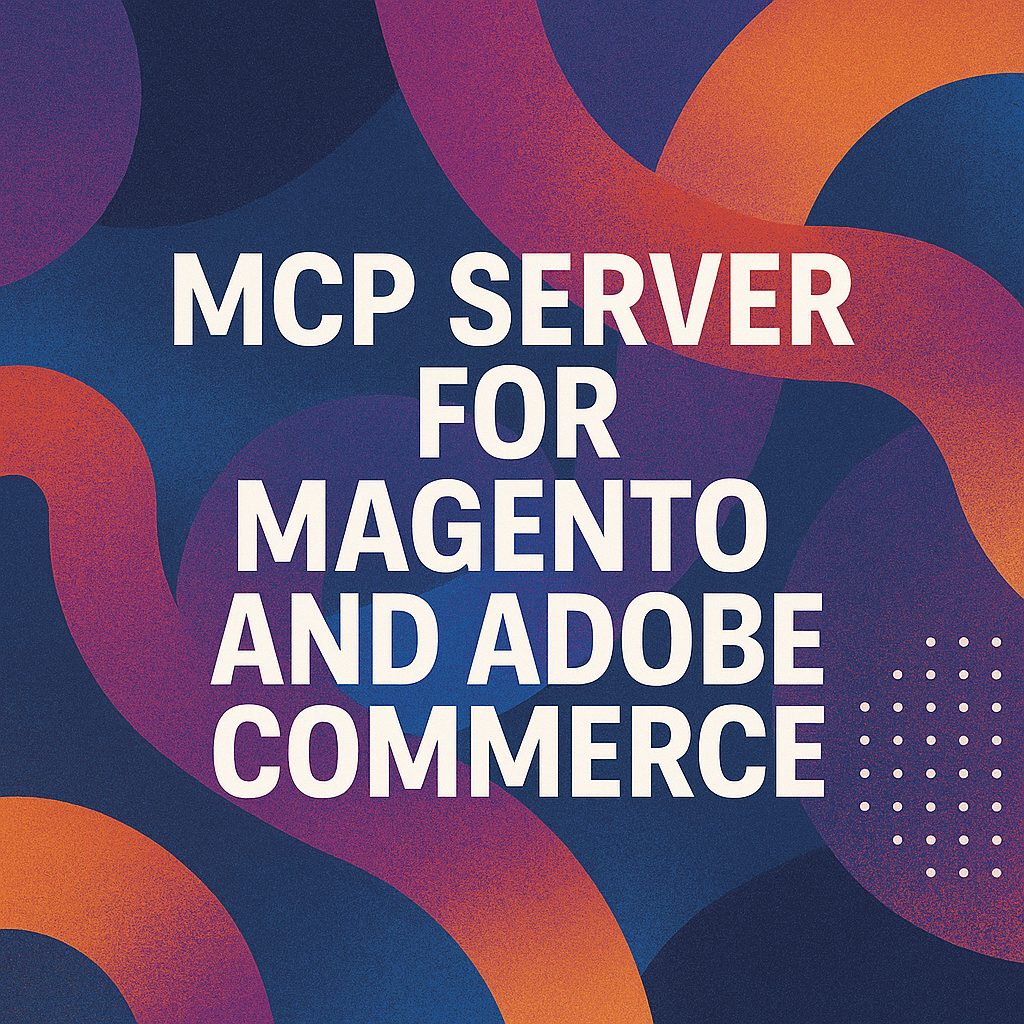What you need to know about Magento shipping cost methods
Shipping is an important part of any eCommerce business that deals with physical goods. Often it can be a deal-breaker for customer – more expensive than expected shipping cost is one of the top reasons of abandoned shopping cart. On the other hand if shipping costs are underestimated it can ruin online store profitability very quickly, especially for low-margin, high-volume merchants.
In this post we’ll review what ways to set shipping rates are available in Magento eCommerce.
Flat rate
Flat rate is the simplest way to calculate shipping cost. It can be assigned either to the whole order or per item, for example:
- $20 for flat shipping for all orders
- $5 per item
It work well if you sell more or less similar products, your order size is predictable and your carrier charge you more or less the same price per package. Main benefit of flat shipping that it is easy to understand for customers, you can put a prominent banner with shipping rate and customers know what to expect, so there is no bad surprise for them.
The disadvantages of flat shipping are:
- Because actual carriers very rarely offer real flat shipping, but charge depends on weight/volume and destination plus other parameters (even if they offer flat rates usually there is a limit on weight/size), you may quite often end up with subsidising shipping for customers who reside in remote places or order big packages. It may be OK if your margin is high enough to accommodate that subsidy, but you need to be accurate
- On the other hand, it may appear that for certain customers who order small, light items shipping cost will be too high, so total price will be not competitive and you lose the sale
Magento provides fine tuning possibilities to address remote geography issue – you can limit flat shipping to certain countries, for example allows it to Australia only.
Free Shipping
Free shipping as it says means that customers pay nothing for delivery. It is an effective promotion tool that often helps to convince customers to make a purchase.
In Magento Free Shipping can be used in pretty flexible way:
- With minimal order value, for example – Free Shipping for all orders over $100
- You can also limit free shipping to selected countries
- Finally and probably the most interesting you can link free shipping with Magento shopping cart price rules, for example give free shipping if customer buys product from certain category and total order value is over $200. This is the part where Magento excels, you can construct that conditions in very flexible way.
Disadvantages of free shipping are similar with flat rate, basically your margin should be high enough to afford it unless you made a calculated decision to trade in losses in order to acquire customers with plan to sell them more in the future.
Table Rates
Table rates is the most flexible way to charge for shipping in Magento that is provided out-of-the-box (without extensions). With table rates you can charge your customers based on the destination and one the parameters below:
- Weight
- Number of items in order
- Price
For destination you can set it at the next levels:
- Country
- State/province
- Postcode
So you can charge different price for the package that goes to Queensland and Victoria or make shipping free for certain postcodes. Table rates require you to create a CSV file (you can use Excel for it) similar with the sample displayed below.
| Country | Region/State | Zip/Postal Code | Order Subtotal (and above) | Shipping Price |
|---|---|---|---|---|
| AUS | Victoria | 3000 | 1 | 35 |
| AUS | Victoria | * | 1 | 50 |
| AUS | New South Wales | 2000 | 1 | 35 |
| AUS | New South Wales | * | 1 | 50 |
| AUS | South Australia | * | 1 | 50 |
| AUS | Queensland | * | 1 | 50 |
| AUS | Northen Territory | * | 1 | 80 |
| AUS | Western Australia | * | 1 | 120 |
| AUS | Tasmania | * | 1 | 60 |
Here we charge customers depends on Australian state and for NSW and Victoria offer special lower price for Melbourne/Sydney CBD. The shipping cost depends on product price, but we don’t actually use it the example above, all products over $1 have the same shipping price there.
Table rates are useful when you need to have more flexibility with shipping rates than flat rates can provide and you are not ready to offer free shipping across the board. For example you are OK to provide flat rates in general, but want to make certain exclusion for remote destinations where your shipping costs are too high to keep flat rate.
Important to note that you may use several rates in your store (for example free and table) and allow customers to select one. A business case for that maybe free ground shipping and paid express shipping.
Other important Magento feature is shipping estimation calculator that is typically available on shopping cart page. That calculator uses configured shipping methods to calculate estimated delivery cost for customers, so reduces bad surprise possibility.
While table rates is the most flexible out-of-the-box way to calculate shipping rates in Magento it may be not flexible enough if your shipping cost and way you want to charge customers are complex. For example you may be interested:
- charge based on dimensional weight
- charge based on real time quotes from carrier to make sure that you are not losing money
All that possible through in Magento through carriers and extensions.
Carriers
Magento supports out-of-the-box 4 carriers. Unfortunately they are international or US centric, so rarely can’t be used for domestic Australian shipping. These carriers are:
- UPS
- DHL
- FedEx
- USPS
You need to have a proper business account with the carriers in order to configure them in Magento and get real-time shipping costs from them
There are number of Australian carriers that are supported in Magento through extensions, including Australian post.
Extensions
In addition to carrier extensions there are number of solutions that can be found from extension providers to meet your business requirements that are to complex for out-of-the-box shipping rates.
Good example of them is Matrix Rate extension that lets to set shipping based on postcode intervals, which we described in our article about setting up metro/regional shipping rates. You can also find extensions that supports dimensional weight, let you set shipping per product and customer groups, work with drop-shippers and more.
A separate popular class of extension linked with cloud services allows merchants to compare shipping quotes from different carriers in real time and present the best options to customers. Temando and ShipperHQ are examples of such solutions.
If you want to know more about shipping in Magento – leave your comments below.