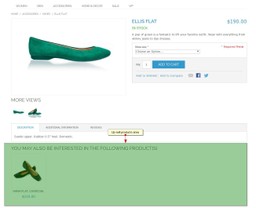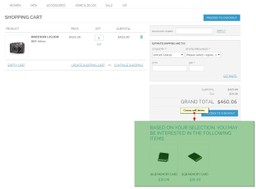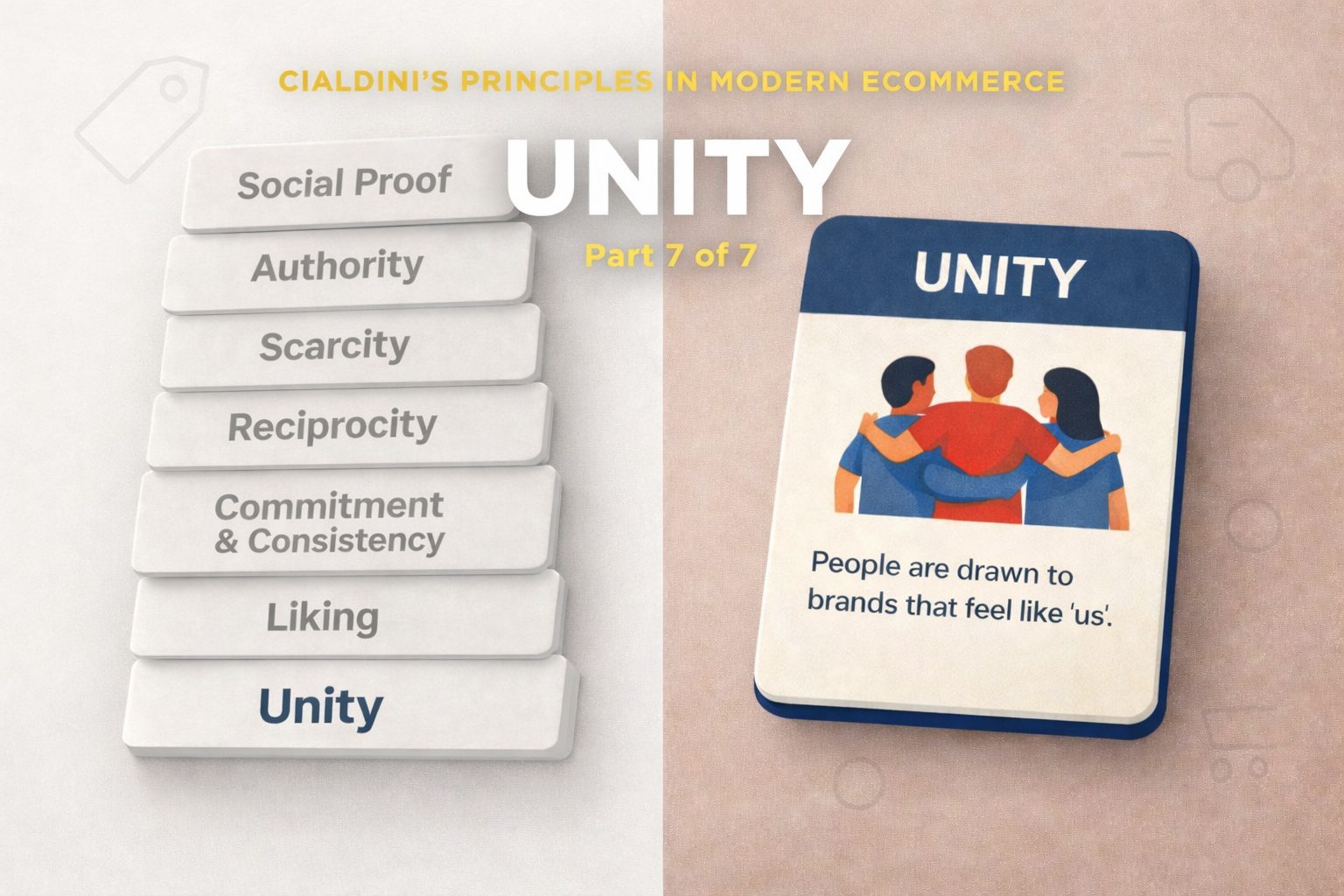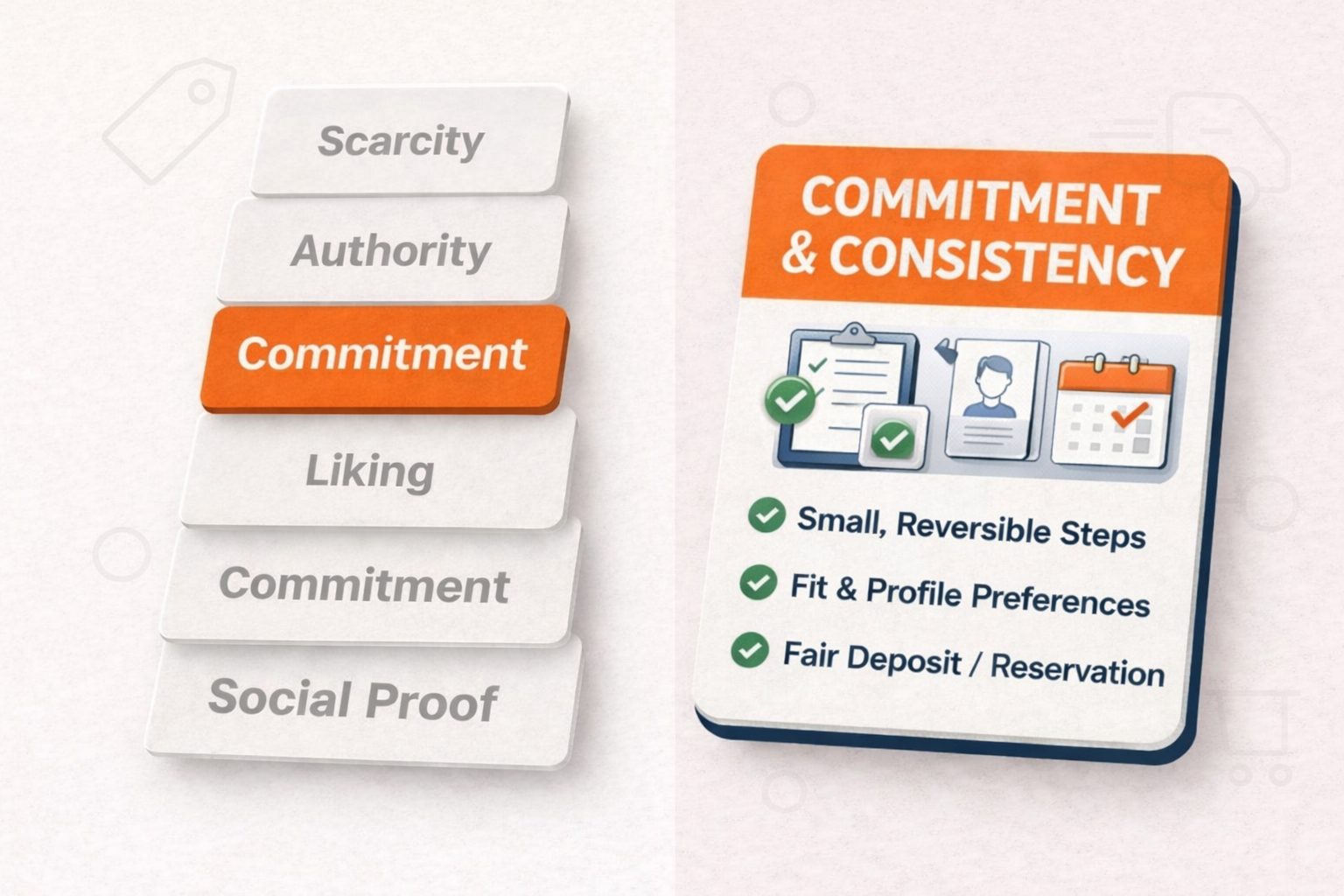Average Order Size, also known as Average Order Value (AOV) and Average Shopping Cart (Value) is often overlooked way to increase online store revenue and profit. Meanwhile increasing average order value may be more appropriate and efficient method to improve e-commerce business due to two reasons:
- It doesn’t require to increase flow of prospects to your store (traffic), you can work under AOV increase without planning additional initiatives to get more customers to your website. That means faster results of your initiatives and very often better ROMI (return on marketing investments);
- Bigger Average Order Value as a rule positively correlates with margin and profit. Your net margin and profit usually increase with increased size or order due to decreased share of shipping, handling and other operational expenses. With widespread of free shipping (we all know what “free” means) it is especially important;
So, what features will help you to increase Average Order Value in Magento eCommerce out of the box (I mean that you don’t have to engage your developer to implement them)?
1. Up-sell
Up-selling is when we try to sell a customer a more expensive alternative to the product she is considering. For example it may be more expensive version of a photo camera or similar style shoes from more expensive brand.
To set-up products for up-sell you just need to select the product where you want to add up-sell, find Up-sells menu item in “Product information” panel and define the products you wish to up-sell together with this one.
Make sure that initially you select “Any” in the first column filter, it defines will you see already associated for up-sell products, not currently associated or all.
After you defined the products for up-sell, save the product and don’t forget to refresh the cache.
In front-end of Magento store, up-selling products will be displayed on product page, in the way close to the screenshot below (depends on your store design).
That’s it. In Magento Enterprise you may set-up rule based product relations for up-sell, so you don’t have to establish up-sell product manually for each item in your catalogue.
2. Cross-sell
Cross-selling is when you offer a customer a products that compliment one that she selected. It can be for example an additional battery or cover for mobile phone or a helmet for a bicycle. In Magento cross-sell products appears on the shopping cart page, before customer goes to check-out.
In admin interface it works the same way with up-sell, just use another tab called “Cross-sells” to define your cross-sell items. If you have Magento Enterprise you can also define rule-based product relations for cross-selling items.
3. Bundles
Bundle is grouping several products together to and selling it as a one product. For example you can bundle together a men and women bicycles. There is a whole micro-economics theory behind bundles, if you are interested in the subject you can check my presentation. Very briefly in our example, there will be pairs that have a high need in men bike and moderate need in women one and vice-versa. Providing a bundle (where two bikes together cost less then one plus one purchased separately) increases the chance of the purchase of 2 bikes by both groups. Another example of bundle can be different starting packs, e.g. “home improvement starting pack” including a drill, set of drill bits, skewers, hummer and other tools.
In Magento eCommece bundle is a special product type. You can build a bundle product based on simple or virtual products types (so no configurable and other product types unfortunately). Classical use of bundle in Magento is BYO products e.g. desktop computer, but this type of product can be used for the purpose of increase of Average Order Value too.
Bundle product creation is rather complex process, so for the detailed instructions how to do it check Magento Wiki (it is for nearly retired MagentoGo, but works similar way in other editions).Here are couple recommendation about use bundle for our cause (increase of AOV):
- Choose items for bundle carefully. You need to know your customer quite well to understand what products are better to include in the bundle
- It makes sense to use fixed rather than dynamic pricing in order to create and additional value for customers, when the price of bundle is less than the price of components;
- Unfortunately you can’t include in bundle products with custom options, but you can define custom options for the whole bundle if you use fixed pricing
4. Buy X get Y free
Buy X get Y free (for example “Buy 2 get 1 free”) promotions is a good way to increase average order value for products that customers may need in high quantities, such as some household items (toilet paper, canned food, beverages) or office supplies like printing paper, ink, toner or basic underwear if your store sell clothes. You can create Buy X get Y free promotion in Magento store using Shopping Cart Rules.
Steps to configure Buy X get Y free promotion via Magento Shopping Cart Price Rule
- Go to Promotions/Shopping Cart Price Rules in your Magento store admin interface
- Create a new rule with all standard parameters in Rule information tab
- In Actions tab select “Buy X get Y free” in the Apply drop-down
- In Discount Amount define how many items you are giving for free
- In Discount Qty define X – how many items should be added to shopping cart to receive free (Y)
- In the Conditions area of Action tab or a separate Conditions tab define additional conditions when the rule applies (for example you can select specific product categories or individual products that are eligible for the promotion;
- In Labels tab you can set the labels – text that appears on the check-out page when the rule is applied
- Save the rule
Note that in Magento it may require certain time while the rule propagates in your store.
5. Free shipping
Free shipping is often referred as a best possible way to increase ecommerce sales in general. According recent Pulse of the Online Shopper research 93 percent of consumers have taken action to qualify for free shipping. So free shipping combined with certain conditions can be used to increase Average Order Size. For example you may offer free shipping for purchases over certain amount.
In Magento setting up free shipping is quite easy:
- Go to System/Configuration/Shipping Methods
- Enable free shipping. You can also set here a threshold when it activates
- Next you need to visit configuration setting of your enabled shipping providers and enable there free shipping plus set up ways of free shipping
This is a simple way to organize free shipping in Magento eCommerce. It is possible to set up more sophisticated conditions when free shipping will be applied using Shopping Cart Price rules. For example you can enable free shipping for all product categories excluding furniture (notoriously expensive to ship).
Conclusion
In this post I described just part of possible way to increase Average Order Size that available in Magento eCommerce. There are several other interesting tools that you can find in Magento: “Buy more than $X and get Y% off”, Group products, Custom product options to name few. Very important to note that to use them you don’t need to change website code, layout and engage your IT or external vendor in general – all these tools are available out-of-the-box, which mean that they are easy, quick and cheap to implement, at least from digital point of view. Naturally “Buy X get Y”, “Free Shipping” and use of bundles (if you make bundle cost less than individual components) will cost you money, so you need to do your math there.