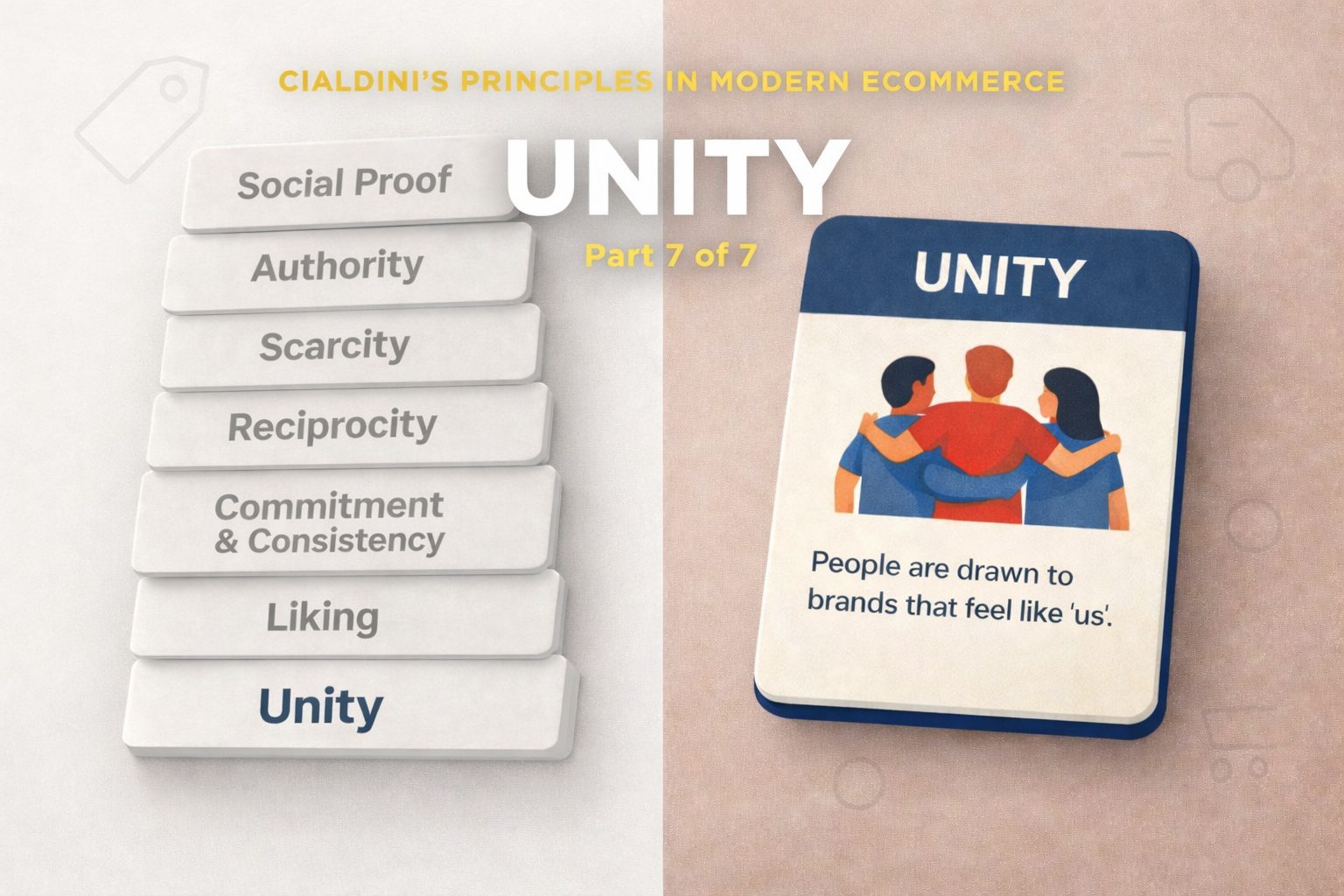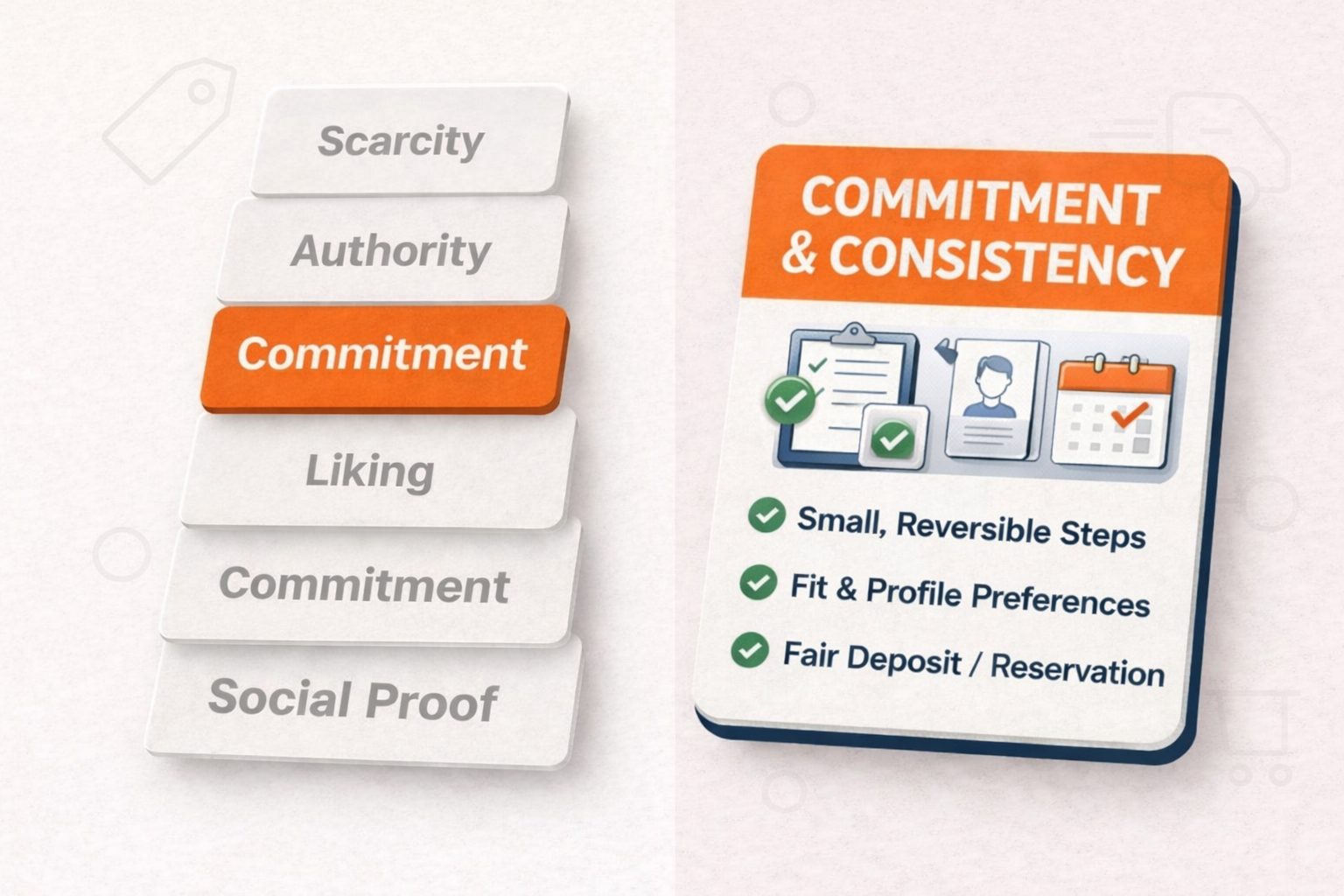16 March 2022 Google announced that they will retire their Universal Google Analytic July 1, 2023 (or 3 months later if you use paid Analytics 360 version). It means that the tracking stops to work in less than 1.5 years from now (or a bit more for paid version users).
Google Analytics is the most popular web analytics tool employed by millions of the websites, over 28 millions according BuiltWith. The same source shows that there are 111,656 Magento websites using Google Analytics. So if you are one of the merchants affected you need to consider what can you do with that.
Fundamentally there are 2 alternatives for you – migrate to the next generation of Google Analytics (GA4) or look for something totally different. Below we discuss pro-et-contra of both pathways.
GA4 – new analytics from Google
Google Analytics v4 is what Google suggests to use instead of Universal Analytics.

It is very different from Universal Analytics, the main differences are listed below:
- Event rather than session based
- Privacy oriented (for example it will not store visitors IP addresses)
- Very different interface
- More complex to configure and use, especially for not expert users
So while Google markets GA4 as a future solution and it may becomes one, at the moment it is quite raw and makes even experts scratch their head sometimes.
If you decide to migrate to GA4 there are couple extensions for Magento available to make it easier:
- WeltPixel GA4 with GTM support ($249)
- Magento 2 Google Tag Manager (GTM) GA4 Enhanced Ecommerce Tracking from SCommerce Mage ($166)
Be ready to invest fair time and $$$ in setting GA4 up, due to the solution complexity even with the extension it is much more complex than copy-paste of Universal Analytics ID in Magento admin.
Note that even if you migrate to GA4, your historical data collected over the years of running Universal Analytics will be not compatible. You can’t see it in new GA4 property. Google eventually will deleted the data 6 months after the sunset deadline (1st Dec 2023 for free GA users).
Migrate to an alternative solution
Probably after reading about GA4 you decide that you had enough of analytics from Google and don’t trust it at all. Important to mention a downside of using alternative to GA solution – losing of native integration with Google other products, first of all for Google Adwords. Anyway, let’s discuss alternative solutions.
Matomo (former Piwik)
The way Google and other cloud provider treat their user may you reconsider your business approach to critical apps, can you really trust SaaS vendors or better to self-host critical apps. Matomo is the solution that addresses that concerns. Matomo offers cloud version, but for more control you can also have it self-hosted. Moreover, it is open-source and free to use in base version (with some paid add-ons).
Matomo has easier than GA4 interface, pretty close to Universal Analytics and came a long way to become a solid web analytics solution.
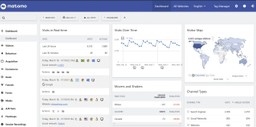
There are paid and free extensions that helps you integrate Matomo with Magento 2:
- Chessio_Matomo is open-source, free extension available on Github
- JaJuMo paid module for Matomo integration ($79 for Magento Open Source) is available on Magento Marketplace
What is also important is that Matomo has an import of Google Analytics data The process looks rather complex and I have admit that haven’t tried it, but looks very promising and better than losing the data at all and less complex that migrating it to own data warehouse.
Adobe Analytics

If you are a big enterprise you may consider using Adobe own analytics solution – Adobe Analytics for your Magento/Adobe Commerce store. Reportedly the price starts from $30K and can be as high as $350K per year, so may be more or less than you pay for Google Analytics 360 ($150K per year price).
Implementing Adobe Analytics may be not an easy task in spite of the same owner with Adobe Commerce, I can’t find any references about it in official Magento/Adobe Commerce documentation, so assume that it is a custom process.
Saving your Google Analytics Universal data
After 1st July 2023 when Google decommissions Universal Analytics tracking it starts to work in view only mode. Then, after 6 months it will stop to exists at all. So if you value your data (often collected over many years), you have to think about migrating it.
Matomo has import procedure referred above, but if it isn’t your choice you may do the next:
- Easy – just export certain the most important reports using GA interface. You can export the data to CSV/Excel format (or PDF if you don’t want any processing)
- More complex – use GA API to export the raw data from Google to your own data warehouse
- Paid GA 360 users may also export the data to Google BigQuery
Final words
Web analysts, marketers and developers will have a busy time with GA Universal deprecation. While GA4 looks promising in some ways, at the moment it is still raw and probably will never be as easy to use as Universal Analytics, so smaller businesses may find it hard to use and migrate to Matomo and bigger businesses to Adobe Analytics.
If your business need help migration from Google Analytics – contact us